Hello guys we are back with another amazing tricks which allows you to connect your feedburner URL directly to Twitter.A few years ago Google Feedburner had an option to socialize your blogs that lets you to share your blog post directly to twitter from the feedburner.Because of some reasons Google had stopped that service.So people depended upon some third party apps to socialize their blogs for their convenience.But recently Google has restarted the service so you can enjoy socializing your blog posts without using any third-party applications
How to Connect Twitter to Feedburner Directly Without Any App ?
-
Remove third-party apps from Twitter
First of all, to avoid any redundancy, you have to first remove any auto-scheduling apps for Twitter. To do this, log into your Twitter account, and click on the gear icon on the top-right corner. Then click Settings. Now, from the left sidebar, click on the Apps tab.
Here, you will see all the Apps that you're using with your Twitter account. Next to each app is a Revoke Access button, which essentially deletes the app. Delete any scheduling apps you're using to auto-share your blog posts to Twitter, such as twitterfeed.
-
Share updates using Socialize
Sharing your updates on Twitter is now easier than ever. To use Socialize, follow these steps;
- 1.Log into your FeedBurner account, and select the feed you want to share on Twitter.
- 2.Click on the Publicize tab
- 3.Click on Socialize from the left sidebar
Now,after doing this whenever you publish a blog post the feedburner will be automatically updated and at that instant it will be directly connected and shared with your twitter account.So the tasks will be reduced…


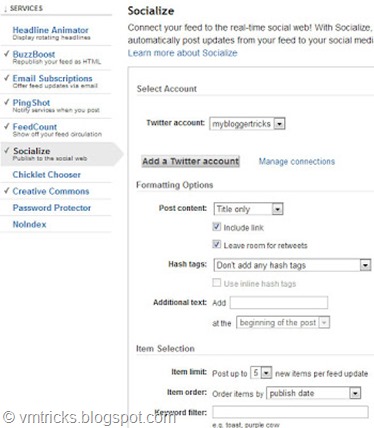
 About the Author
About the Author RSS
RSS Like
Like Follow
Follow





0 comments:
Share your valuable comments here...