In these days microsoft’s windows 8 is getting more and more popular day by day.Even though windows 8 has gained much popularity among the users there is some limitations in the usage of some of the apps especially the modern metro apps in the new start screen(metro screen).So today I’m back with a good news for the windows 8 users.Today I will explain how to run the modern metro apps in a separate window of your desktop.
Generally windows 8 is shipped without this feature to run metro apps in separate windows.Without this feature,there is a little bit of difficulty in using the in-built metro apps in windows8.
Here I’m introducing a latest software which provides us the same feature mentioned above.The software is released by the leading software developing company ‘Stardock’.The software is ‘ModernMix’.
ModernMix is a revolutionary program which lets you to run the Windows® 8 "Modern" apps in a window on the desktop.
Windows 8 modern apps ,also said to be metro or RT apps,uses the full screen mode to run on your desktop.As a result, that weather app, mail program or stock ticker is going to use the entirety of your computer display.
-
#1.Run modern(metro) apps in windows.
ModernMix enables you to run windows8 modern metro apps in individual separate windows on the desktop as well as launch them from the desktop.
#2.Apply Custom Settings.
Modern app window sizes are remembered the next time you launch them.
#3.Pin Modern Apps to the Taskbar
Active Modern apps will also appear on your taskbar where they can be pinned for quick access later. Also create desktop shortcuts for Modern apps.
#4.Bring back the familiar Windows look
Standard Windows 8 title bar is enabled for Modern apps.
#5.Explicitly close Modern apps by clicking its close button.
The modern apps opened and running in a window can be explicitly closed as normal window.
Hai guys hope you enjoyed the article well.If you feel any doubt fell free to ask us.Please drop a comment below we will try to solve your queries.Also give your views and comments they are always most welcome.If you like it please share it and promote us….So enjoy……….



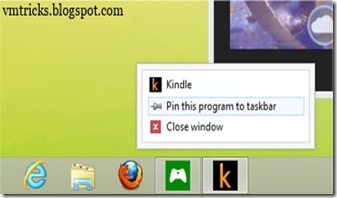
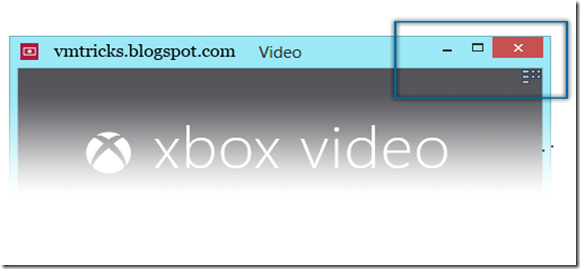
 About the Author
About the Author RSS
RSS Like
Like Follow
Follow





0 comments:
Share your valuable comments here...